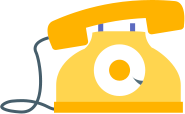×
Thanks for your request. you will get response with in 24 hours.
Send Again
Close

The extension allows the admin to provide a personalized and better user experience to its customers. The extension detects the customers’ location based on their IP addresses’, and automatically redirects the customers to their relevant store view & change the currency as per their country.
To check demo,
- Go to Admin panel > Stores > Configuration > Webkul > GeoIP.
- In GeoIP, Enable Test Mode.
- Add Test IP to check for a country.
- Frontend users will be redirected to Mapped StoreView According to country's Test IP.
Main Features
Enhance user experience on shopping sites by allowing customers to purchase from thei .....
Auto-detect visitor’s location via IP address.
Automatically redirect users to the relevant store view.
Allow/Restrict customers to switch store views.
Allow blocking customers by their countries IPs
Redirect customers to a specific URL on viewing some restricted Products, Categories, .....
The admin can add a global restriction URL at which the customers will redirect whom .....
Switch the store view & currency based on the visitor’s location.